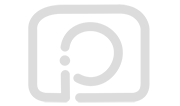Can't turn on the Z6?
1. please check if the player has run out of battery.
2. please use a pin to touch the reset button(hole).
If still, please contact our customer support team.
Player freezes / Stucks?
please use a pin to touch the reset button(hole).
Can't hear music when playing?
1. please check if the volume setting is too low.
2. please check if the earphone is plugged improperly or damaged.
3. please check if the bluetooth is connected or not.
Can't transfer music files from computer?
1. please double check if the player is successfully connected to the computer.
the internal memory will shows with the name of "Z6" and micro SD card will be shown as a removable disk.
2. please check if the SD card is damaged or not.
3. please check if the USB-C cable is damaged or not.
SD card cannot be used in the player?
1.for the first time of use, please plug the micro SD card into the player, it will help to format the SD card.
2.please double check if the SD card is damaged or not.
Something more about micro SD card.
1. the Z6 Player can support maximum 1TB micro SD card, but claimed 256GB only in the product description page,
that's because it will easily cause freeze/stuck problem once inserted large capacity SD cards,
especially when the card is fully filled with files.
And, the more files put into the card, the longer time it will take to scan the files by the player.
2. please remove part of the files if the SD card is almost full.(please use computer to remove the files)