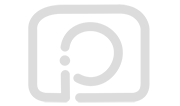Phinistec S7 Player Update Log:
Basic version: S7 1.0
November, 2022, Update S7 2.0:
1. When creating a playlist, an input keyboard is added to allow you to name the playlist yourself.
2. Click the upper arrow on all songs to quickly return to the first song in the song list;
Click the right arrow of all songs to quickly return to the music currently playing.
3. Add “double-click to wake function” in system settings. After this function is turned on, when playing a song, after turning off the screen, double-click to wake it up.
4. Optimized standby current
How to update firmware:
1.click folloing link to get the firmware file.
https://www.dropbox.com/scl/fi/km7lutymg6xktqkldrxrk/S7_20231008-1.rar?rlkey=bylg4i68ube4530sjf1l8joas&dl=0
2.uncompress it and get the "update.upt" file.
3.connect S7 to pc.
4.copy "update.upt" file to the player (internal memory).
5.in the setting, click "firmware upgrade" to start the update.
6.the player will auto-start after upgrading completed.